How to Colour and Stylize Doors Messages (Donor Only)
If you are a donor, you can decorate your door by adding colors, changing its size, and it's font style.
Changing Colour
You'll use a color [Hex] code to change the colour of the door for example:
/mydoormess <font color='#FF69B4' class='fontSize-xxl'>Test Home
sm_mydoormess <font color='#FF69B4' class='fontSize-xxl'>Test Home
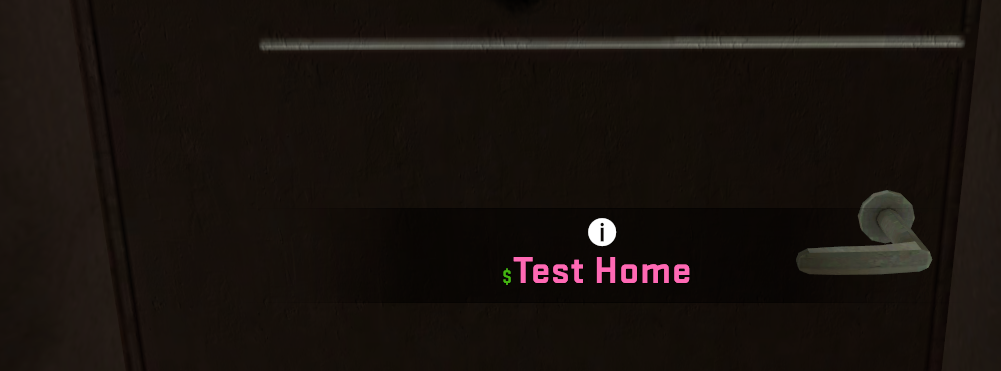
Changing Text Size:
Replace the size in <font class="size">Test home to change the size of your door message.
Sizes are as follows:
- fontSize-xxl
- fontSize-xl
- fontSize-l
- fontSize-m
- fontSize-s
- fontSize-xss
Adding New Lines:
Just use the ^ symbol to add new lines.
For example:
/mydoormess <font color='#FF69B4' class='fontSize-xxl'>^Test^Test
sm_mydoormess <font color='#FF69B4' class='fontSize-xxl'>^Test^Test
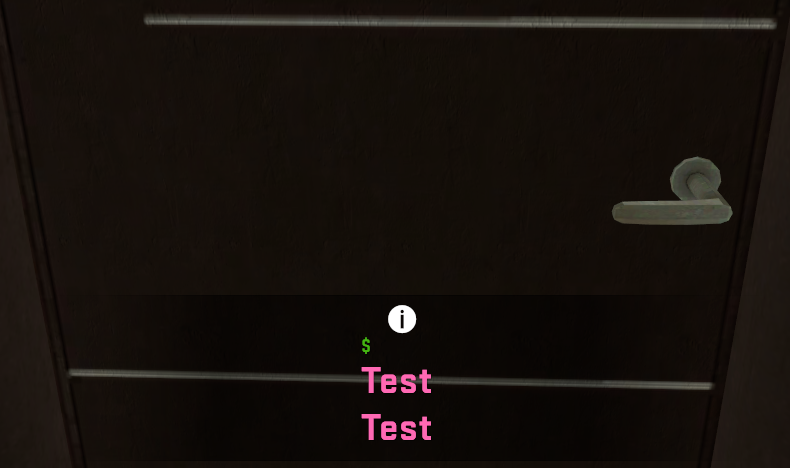
Stylizing Text:
<pre> = bold
For example:
/mydoormess <pre><font color='#FF69B4' class='fontSize-xxl'>Test
sm_mydoormess <pre><font color='#FF69B4' class='fontSize-xxl'>Test
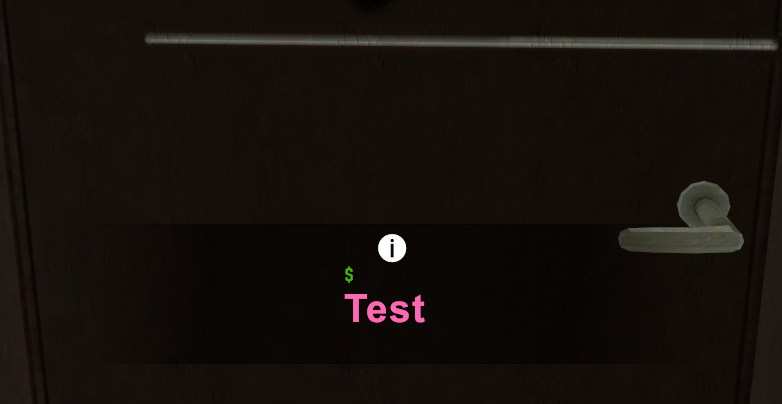
<pre> is also required for the following:
- Italics by using
<i>
- Light font weight, opposite of bold, by adding
<font class='fontWeight-Light'>
Putting them all together will give you this:
/mydoormess <pre><i><font color='#FF69B4' class='fontWeight-Light fontSize-xxl'>Test^2^3
sm_mydoormess <pre><i><font color='#FF69B4' class='fontWeight-Light fontSize-xxl'>Test^2^3
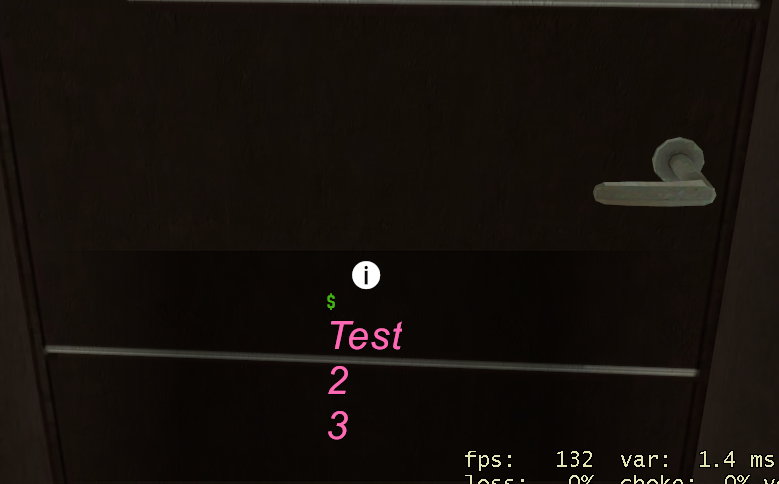
If your text is too long it will say "to eliminate the high value target" (this also depends on the colour)
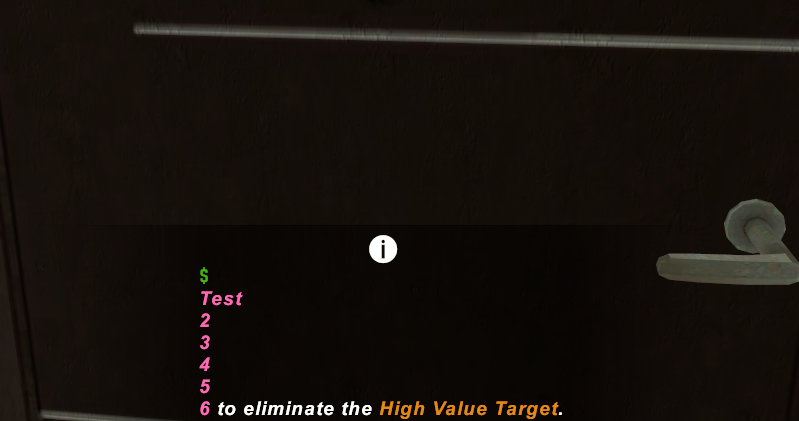
Note: sm_mydoormess goes in CS:GO console and /mydoormess goes in chat. You have to have your crosshair aimed on the door.