[size=x-large]Custom Team Logos are Back![/size]
[size=large]You can get them here: https://moonshade.net/uploads/msgteamlogos.rar[/size]
[size=x-large]What they do:[/size]
[size=large]Now with Panorama UI fully out, we're ready to roll back our custom team logos into the server. However, due to the recent security updates with CS:GO, these .svg files will refuse to be downloaded (trust me, we tried putting it in the FastDL). So instead of having an empty set of team logos on your scoreboard, get these ones now![/size]
[size=x-large]How to Install:[/size]
[size=large]1. Navigate to where your CS:GO Steam folder is. [/size]
[size=large]The easiest way to do this is to right click on CS:GO in your Steam library, then click on the "LOCAL FILES" tab then select the "BROWSE LOCAL FILES" button. You should match the screenshots if you're still confused where to go.[/size]
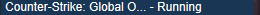

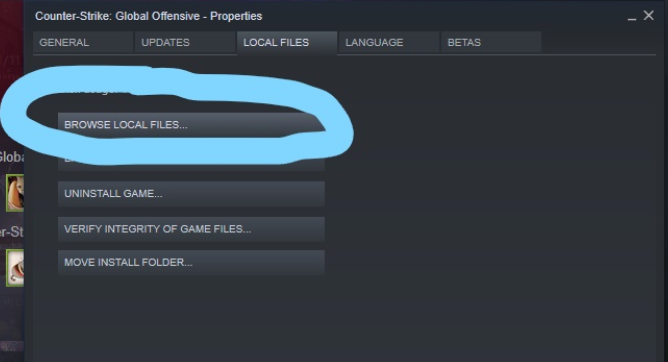
- Proceed to the following folder: materials/panorama/images/tournaments/...
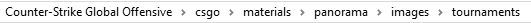
[size=large]3. Use a program like WinRAR to drag and drop the archive of the two downloaded .svg files into this folder. It should look like this now:[/size]
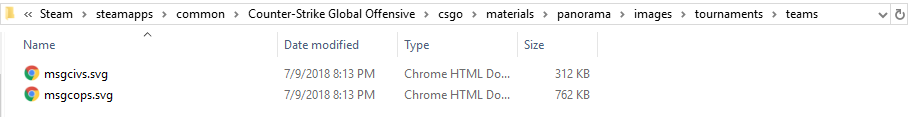
[size=large]4. Restart your game if you had it open and you're good to go![/size]
[size=x-large]Before: [/size]

[size=x-large]After: [/size]

[spoiler=Trigger warning][size=x-large]Wahhh its a virus I'm gonna get hacked![/size]
[size=large]God help you[/size]r dunce ass[size=large] if you think that's the case. For good measure, here's a virus check: [/size]
[size=large]https://www.virustotal.com/#/url/832183802b910511bb4b9d9f02854c5f9dec617da468ca9903d2a748172d6613[/size]
[size=large]Also, don't forget to get 2FA if you are scared of getting hacked:[/size]
[size=large]https://support.steampowered.com/kb_article.php?ref=8625-wrah-9030[/size]>!