[size=x-large]Website Fixes[/size]
If you've been having trouble using the login buttons on the top right of the site, no need to worry, they are all fixed now. Additionally, if Gmail was not sending you any emails regarding whatever you needed, such as a password reset, it should properly do that now. The website's footer being now cleaner and the staff page has been updated to reflect a more accurate roster.
After five long years, our fast download server has finally gone down. The files were relocated to our website a few hours later, but we are still looking for a host to store those files on. We probably will have to aim for more supporters since this will cost money every so often.
[size=x-large]Reminders[/size]
If you aren't subscribing and still are a supporter, please make sure to renew your subscription as soon as possible. Supporter benefits will be pruned in the following two weeks from expired subscriptions.
As part of the reverse map extravaganza event, we are now on Westfield for the next month. Keep in mind you do not spawn in a safe zone on this map. If you believe this is something that needs to be changed, we can start a discussion about it.
If your post becomes unreadable with grayish text, that means you pasted something weird in the new editor. To fix it, make sure to highlight all of the affected text, then click on the "Remove Formatting' button. 
[size=x-large]Quality of life Changes[/size]
[size=medium]In about a week or two, a page will be published containing all of the quality of life updates we've had this month. It's always important to remember about small little changes matter the most. It can be accessed from in-game and on the forums whenever it is posted.[/size]
The "Account Settings" button has been changed to just "Profile". It won't display for guests anymore.
I consider this a major improvement because this corrects most of the mistakes that went into the implementation of it.
And the nav buttons just look more consistent now. 😉
[size=x-large]More website QoL updates:[/size]
By default, all users' settings for the theme have been reset to the following:
You will return to the topic you were just in after posting a thread or reply to an existing topic. This should save you a click if you wanted to double check your post.
Private messages from members you have ignored (aka blocked) will be hidden
Though only one out of these two settings being new to users, your old settings might have reset. To check if any of your preferences have changed, simply to go the "theme" section of your user settings. Check here: https://moonshade.net/index.php?action=profile;area=theme
[/SIZE]
[size=x-large]Mobile fixes:[/size]
The header, footer, and navigation bar will now appear in full rather than cut off when using devices with screens that display a max width less than 1280 pixels.
Before and After
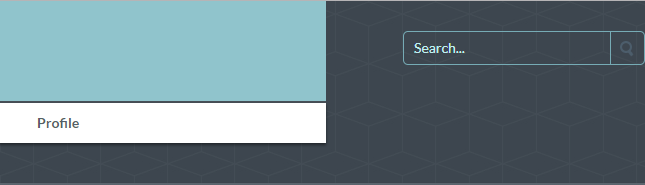
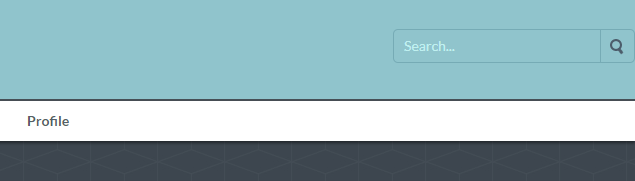
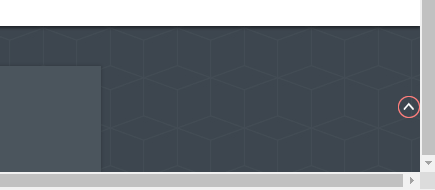
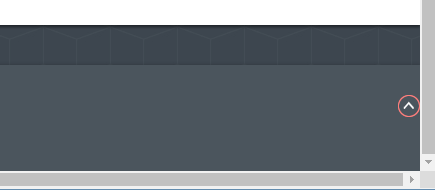
[size=x-large]LaTeX BBCode[/size]
Useful for mathematical purposes. You can google how to use it if you really want to.
myback wrotepolynomial function: [latex=inline]f(x)=5x3+142-7x+3[/latex]
trigonometric function: [latex=inline]sin(\theta)=1/2 \qquad \theta = \frac{\pi}{6}[/latex]
[size=medium]dot product of two vectors: [latex=inline]\vec{a}\cdot\vec{b} \qquad \vec{a}=\langle1, 2, 3\rangle \quad \vec{b}=\langle3, 2, 1\rangle[/latex][/size]
[size=medium]How to type it in BBCode: [nobbc]Center: [latex]...[/latex] Inline: [latex=inline]...[/latex][/nobbc][/size]
[size=x-large]Post Editor names[/size]
Here are some naming conventions we will use in the future regarding the forum post editors:
The current "new" editor will be called the "simple editor". The number of buttons will probably stay the same
The original "old" editor will now be named the "advanced editor" since, when it returns, will have several different BBCode options compared to the current simple editor.
We've gathered feedback that some people prefer the original editor to this one. That's fine since the simple editor has a few major drawbacks, such as not being able to display nested lists or additional BBCodes we might add, like LaTeX. In the future, users will be able to pick which editor they wish to use in the future from their "Look and Layout" section of the user settings.
I will update the thread's main post to display these changes as well.[/SIZE]